Create Epic Snapchat Posts for Your Business
Easily create Snapchat posts that can help you attract new customers and drive business results.

How to Create Successful Snapchat Posts
Create content that gets noticed and can lead to more engagement.
Make a Plan
Know what you want to accomplish, whether that’s to get discovered by more Snapchatters, build your subscriber base, or show off new products.Get Creative
Use your Snapchat camera to record and post a video that invites people behind the scenes of your business or reveals an entertaining moment.Check Your Analytics
Click on your Insights tab after a few days to see how your post is performing. Review your engagement numbers and do more of what your audience likes.
Pro Tip: See 5 Best Practices for Snapchat Content for more inspiration.
5 Best Practices for Snapchat Content
1. Tell a Story via Video
Use your Snapchat or phone camera to record full-screen videos with natural light and sound on. Be engaging in the first few seconds of your video, prioritize faces, and feature close-ups to help Snapchatters relate to your content. Demonstrate how your products work, record a day-in-the-life video, or reveal something you recently learned.
2. Try New Things
Use the Snapchat camera and editing tools to easily edit your videos and experiment with voice-overs, fast transitions, and other content styles. You can also map your posts to trending topics that can increase your chances of being discovered. Click the upward arrow icon in the top right corner of the Spotlight screen to see what’s trending today.
3. Be Action-Oriented
Encourage your viewers to complete a certain activity after watching your video. Use clear and compelling language, and end with your call to action (e.g. Shop Now) if applicable.
4. Use Auto Captions and #Topics
Make sure your audience never misses a word with Auto Captions. Click the quotation mark on the right side of your Snapchat screen before recording your video. Captions will be created automatically so viewers can watch without sound.
When you post to Spotlight, be sure to use hashtagged topics related to your business (e.g. #organicmakeup) to help Snapchatters find your content.
5. Post Regularly
Prioritize regular posting (e.g. at least once a week) to help develop your business’ story, learn what your audience likes, interact with your customers, build trust with new subscribers, and grow your business faster.
3 Ways to Post on Snapchat (and the Benefits of Each)
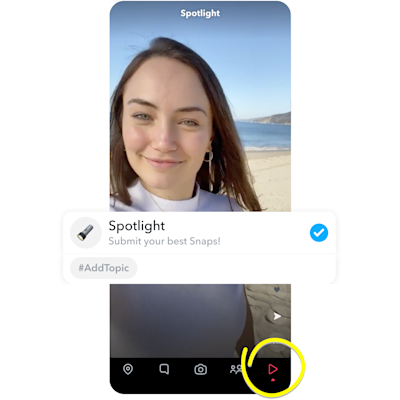
1. Spotlight - Get Discovered and Build Your Subscriber Base
Submit a video post to Spotlight for a chance to be featured in the Spotlight feed and introduced to more Snapchatters. Spotlight surfaces quality user-generated content (UGC), regardless of how many followers you have!
Save a post (5-60 second video) to Spotlight from the top of the Send to screen.
Use hashtagged topics related to your business (e.g. #asianownedbusiness) to help Snapchatters find you.
Click on your post in a day or so. If it says Live, you made it to the Spotlight feed!
Pro Tip: Spotlight supports videos from your camera roll, but highlights Snaps created using the Snapchat Camera.
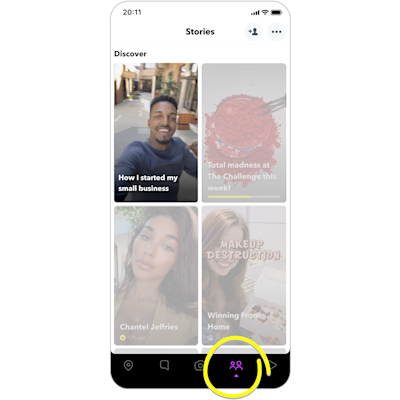
2. Public Story - Grow Your business and Engage with Your Customers
Post a Public Story, a collection of Snaps that play in the order you created them, to share content directly with your subscribers. If your content is popular, you could also be featured to non-subscribers via the Discover feed.
Combine multiple Snapchat posts (single photos and 0-60 second videos) to make a Public Story.
Click on your business’ name under My Story and hit Send.
Engage with your fans. Your post is live for 24 hours.
Pro Tip: Click on the paperclip on the Preview screen to add your website URL as an attachment.
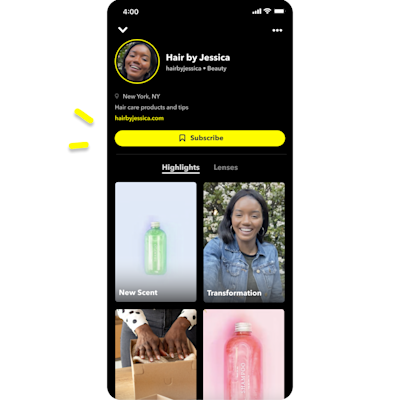
3. Public Profile - Showcase Your Best Content
Add Saved Stories to your Public Profile — your business’ free, permanent home on Snapchat. This is where you can keep a record of your best content that can be discovered by Snapchatters at any time.
Click on My Public Profile under the Public Profiles section.
Press and hold on the Saved Story you want to add.
Hit Share Story.
Pro Tip: Add your website URL to your Public Profile’s description under Edit Profile.
Get Even More Eyes on Your
Business Posts
Run existing posts as Snapchat Ads to help you reach more customers.
