How to Get More App Installs with Snapchat Ads
App install ads drive people to an app store or to your website to download your app and help you grow your customer base. This guide shows you how to increase downloads of your app via Snapchat Ads.
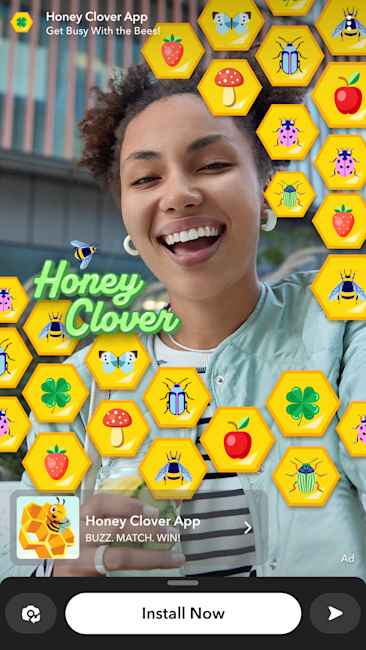
Prepare for Success
Follow these steps to get the best results:
1. Create at Least 1 Video to Use in Your Ads
Video is a powerful method for connecting with your target audience to help your ad get the results you want: more app installs.
Keep it short: 3-5 seconds should be enough to get your message across, so take some time before filming to plan your content accordingly.
Focus on one key message: Add text to your video that tells people what you want them to do. Focus on the benefit the customer will experience when they download your app.
Reinforce your message with sound: Two-thirds of Snaps are played with sound on, so adding sound effects, voiceover or a soundtrack will help your ad get clicks.
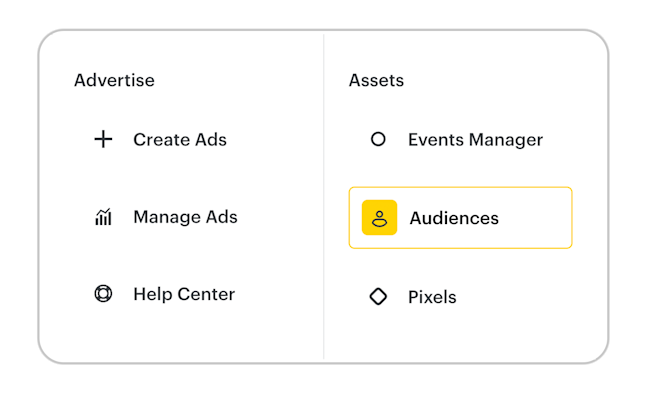
2. Connect Your App and Create Audiences
Verify ownership of your app with Snapchat. Learn how to set up and manage your Snap App ID.
Complete app attribution setup:
General MMPs (mobile measurement partners for Android) let advertisers see what Snap users do on your app after they take action via your ad. Learn more about the guidelines for different MMPs.
SKAdNetwork enables you to track your app activities on iOS devices running iOS14+. Learn how to set up SKAdNetwork.
Create a Customer List Audience from your existing list of users. Then create a Lookalike Audience based on your Customer List Audience (choose the Balanced option). Learn how to create Customer List and Lookalike Audiences.
Increase App Installs
First Ad
Your first ad, which should promote a new or recently updated app, generates app attribution activity. This helps our ad system learn who on Snapchat is more likely to install your app.
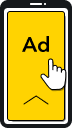
Objective
Choose the App Installs objective and select the Impressions goal in the Delivery section.
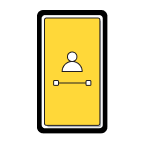
Audience
Select the Customer List Audience you created. Choose age range and gender.
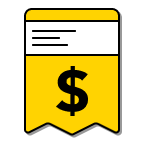
Budget & Duration
Budget at least $30 a day. Run the ad for at least 15 days so the exploration phase can do its job.
Second Ad
Your second ad uses app attribution activity to find new people to download your app. This helps optimize your ad’s performance.
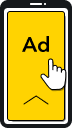
Objective
Choose the App Installs objective and select the Install goal in the Delivery section.
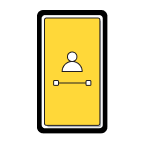
Audience
Select the Lookalike audience you created.
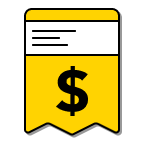
Budget & Duration
Budget at least $30 a day. Run the ad for at least 15 days so the exploration phase can continue to do its job.
Pro Tip
Get more specific about who you want to reach.
To reach people who have taken specific actions in your app, such as making a purchase or completing a level in a game, you can create a Mobile App Custom Audience and include one or more of those actions.
Frequently Asked Questions
How do app install ads work?
App install ads drive Snapchat users to a specific web page or app store to download your app. You can create Drive Traffic to App ads to send people to a specific place in your app, as well as App Conversion ads to direct users to take an action, such as making a purchase. You can spend as much as you want on the ad. You can set daily and lifetime caps on your ad budget as well as start and stop ads any time.
What’s an example of a good app install ad?
Kooapps used Snapchat app install ads to promote Snake.io and reduced their cost per install from $1.16 to $0.40. The campaign drove a 126% increase in installs with over 3,000 new downloads. Read more in the Kooapps success story.
How do I know if my app install ads are working?
For your first ad, check the number of Swipe Ups, which will tell you how many times people swiped up on your ad or tapped the CTA to download your app.
For your second ad, view the number of Swipe Ups and the number of App Installs in Events Manager, which will indicate how many downloads took place by both iOS and Android users. (Installs are only recorded once a Snapchatter downloads and opens the app.)
What other metrics are important for app install campaigns?
We suggest you pay attention to:
Install Rate: Percentage of swipe ups that have driven Snapchatters to install your application.
eCPI: Effective cost per app install.
What do I need to know about running App Install ads for apps that run on iOS 14 or higher?
Learn more about preparing to run ads on iOS or higher.
Build Your Customer Base Through App Installs With Snapchat Ads
