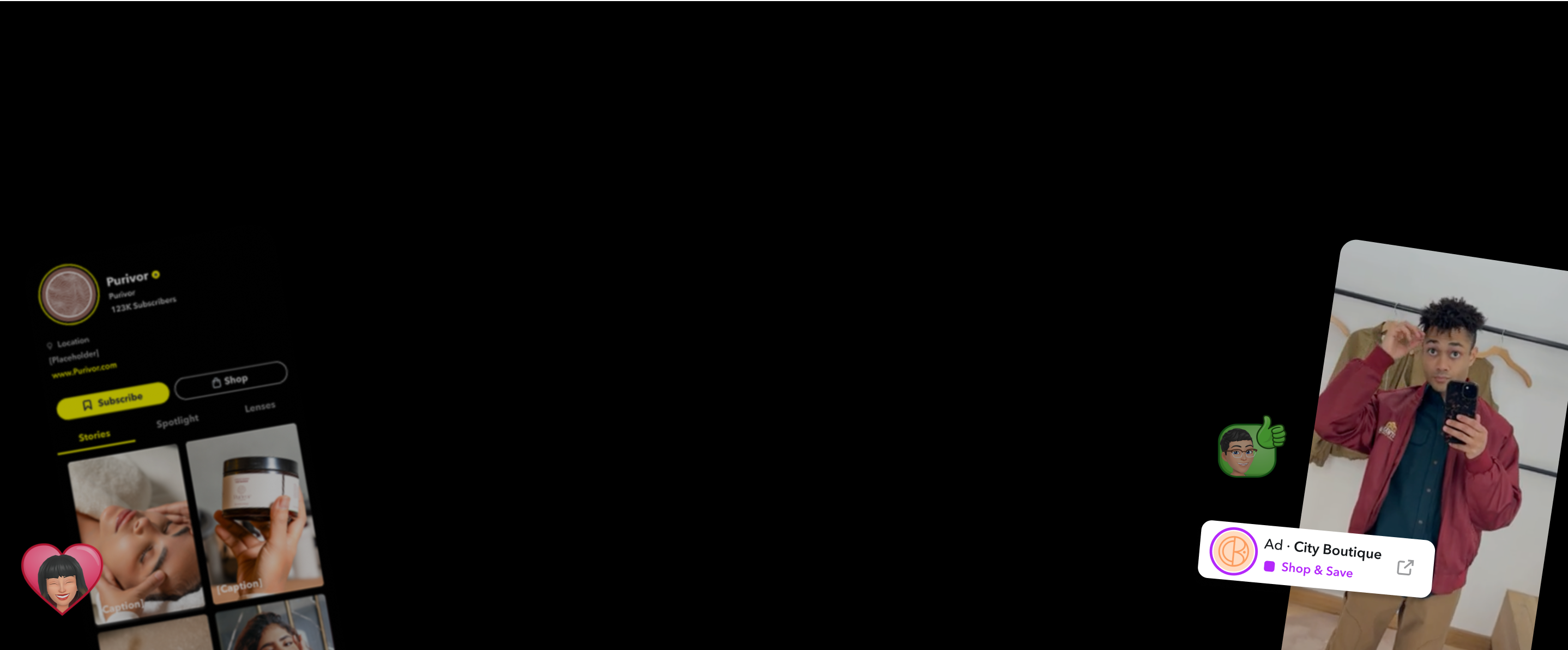
Discover Snapchat Ad Solutions for Your Business
Reach a new, enthusiastic audience with ad types, targeting tools, and strategies to maximize your advertising success.
Guides
Get started with these top resources and find the Snapchat Ads solution that’s right for you.
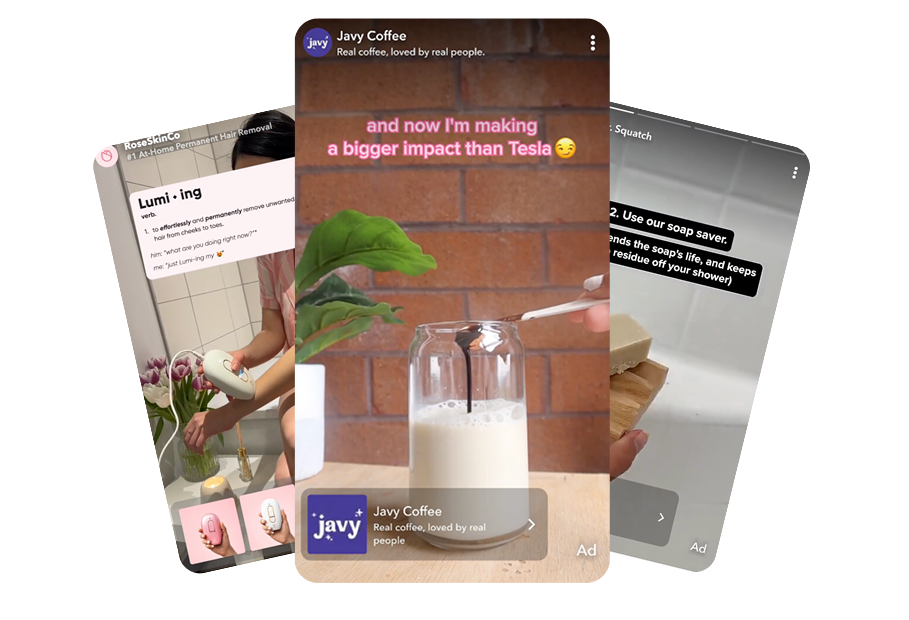
Ad Formats
Discover the ad formats Snapchat offers to expand your brand awareness and engage your audience creatively.

Promote your Snap
Get your content the attention it deserves by getting more views, followers and clicks with Promote.
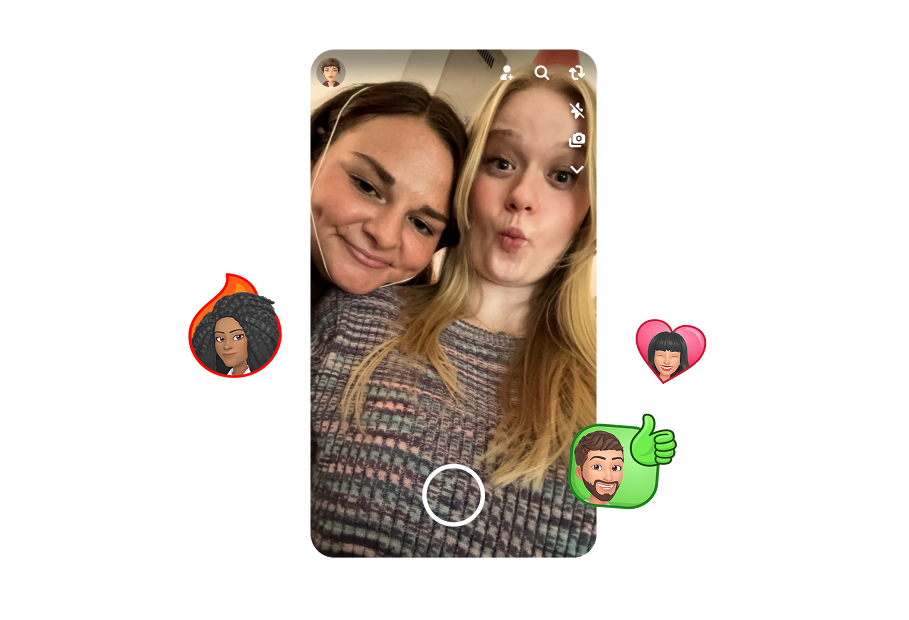
Audience Targeting
Utilize advanced audience targeting tools to connect with the right users at the right time, enhancing campaign effectiveness.

Pricing
Understand Snapchat's competitive pricing model that allows you to maximize your ad spend for the best results.
All Advertising Solutions
Explore a comprehensive catalog of additional resources to enhance your Snapchat advertising strategy.
Browse All Content Below:
No results found
FAQ
What is the first-time advertiser credit offer?
New advertisers can get $375 in ad credit when you spend $350 on your first ad, or $75 when you spend $50. Terms and conditions apply.¹
Create an ad and claim your Snapchat Ad credit.
How can I get more views for my Snaps?
Promote helps you increase the reach of your content by allowing you to promote stories and snaps to a wider audience. You can get more views, followers, and clicks from a Snap than you otherwise would have.
To promote a Snap, create a Public Profile if you don’t have one already. Then, create a post. Once your post is live, tap the “Promote” button in the top-right corner to get started.
Can I target specific demographics or interests?
Yes, Snapchat provides robust audience targeting options to help you reach your ideal users effectively. Learn more about Snapchat ad targeting.
Where can I find detailed pricing information?
Visit our Pricing Page for detailed information on our pricing structure.
Is Snapchat only for young people?
No. In fact, approximately 80% of Snapchatters are over 18.² Snapchat reaches 75% of Gen Z and Millennials across 25+ countries.³ However, nearly 1 in 4 Snapchatters are also over 35, which means that your ads can reach a broad age range.⁴
Can I see results on Snapchat?
Yes! Snapchat advertisers often see impressive results on our platform. You can view our collection of case studies to learn more.
Ready to get started?
Create your first Snapchat Ad and start getting the results that matter to your business.
