Get the Most Out of Your Snapchat Ads
Snapchatters are app-hungry. 63% of them last downloaded a new app on their phone within the past two weeks.¹ 41% of them make a purchase using an app at least once a month.² Not only is this global audience highly engaged, it is also four times more influential than celebrities or influencers on their friends’ purchasing decisions.³ Scroll for tips on how to convert Snapchatters to app customers, or book a call with a Snapchat Ads Specialist to talk about your unique advertising needs.

Make Your Next Campaign Your Best Yet
Whether you’re launching a new app, want to make the most out of an important holiday or event, highlight a sale, or keep the momentum going during quieter times, Snapchat has all the tools to help you stretch your advertising budget further. Below you’ll find our proven tips to increase performance for all of your campaigns and find great success with Snapchat Ads.

Take Advantage of Seasons
In your business’ off seasons, lower demand means you can reach users at a reduced cost. During bigger moments, maximizing your bids allows you to be competitive in the auction and reach high quality audiences.

Wait 3-5 Days Before Making Changes
Changing bids, budget, and targeting too soon may result in large performance fluctuations. To reduce this, let your campaign for a few days before making adjustments.

Experiment With Your Bidding
When adjusting your bids, do so in 10-20% increments so you can learn as your campaign progresses and make small but impactful changes.This can improve your daily KPIs.

Adjust Your Budget Based on Audience Size
When targeting larger audiences, increase your budget to expand your reach. To increase the efficiency of your campaigns, consider excluding audiences who recently took an action to focus on new users.

Narrow your Targeting in Off Seasons
Quieter seasons are a great moment to experiment with more specific targeting. The lower CPMs will help you reach small audiences efficiently. You can also experiment with split testing.

Broaden Your Targeting In Competitive Moments
During holidays and events, try expanding your reach to reduce KPI costs and achieve scalable results.
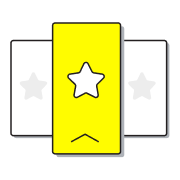
Diversify Ad Formats and Creatives
Use 3-5 creatives under each Ad Set, and different ad formats to optimize CTR and delight your target audience.
If you’re running a sale or offering a discount, make that your hero message.

Personalize Your Audience’s Shopping Experience
If you sell products, running Catalog Sales campaigns helps drive customized/SKU-driven ads to the right audience.

Customize your Creative to Your Audience
Make sure your ad speaks to the audience you want to reach. For example, experiment with more playful creative for a younger age demographic. This could increase your ad performance.
Easily Create Your Campaign With These Simple Steps

Build Your Conversion Campaign
You’re now ready to create a fully optimized campaign on Snapchat.
To get started, click on the Advanced Create option on the right side of the Create Ads page.

Target Your Ideal Customer
Next, select App Conversions as your campaign objective. Set your campaign launch date and the amount you’d like to spend. We recommend starting with at least $30, but increasing your budget can improve your results.
Design Impactful Ad Sets
Under Demographics, make your selections for Age and Gender.
Navigate to Delivery, set your ad Goal to any of the app-related options, and select Auto-Bid.
To build a second Ad Set, use your Custom Lookalike Audience (Balanced).
When choosing creative, we recommend video ads that are 5-10 seconds in length and 2-3 video ads per ad set.
After you publish your ad, you can find your approval details on the Manage Ads page within 24 to 48 hours.
Snapchat can help your business grow.
