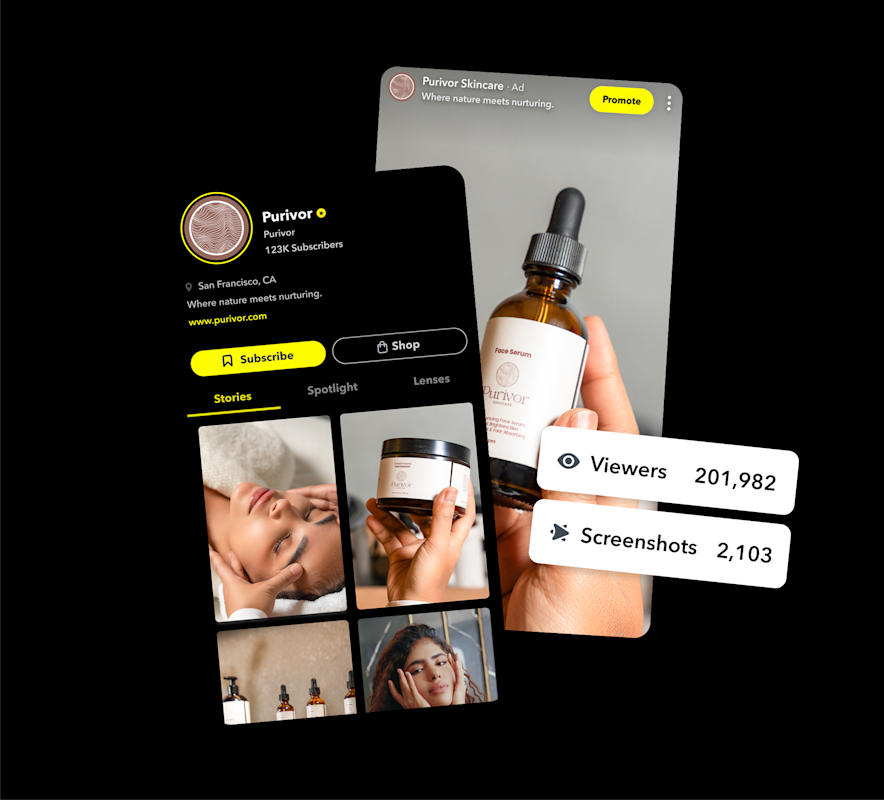
Build Your Brand with a Public Profile
Public Profiles are your brand’s permanent home on Snapchat to inspire audiences, connect with active communities, and drive sales for your brand.
Your Engine for Organic Growth
Connect authentically with Snapchat’s highly engaged community and transform your audience into loyal customers and superfans.
Public Profiles are your brand's essential, permanent home on Snapchat. Think of your Public Profile as your brand's permanent storefront – consistently posting engaging content is the key to attracting a loyal following. Grow your audience and stay top of mind by regularly sharing Snaps, Stories, and videos to Spotlight and Snap Map. Plus, engage existing subscribers with Public Stories and curate your best content in Highlights.
Why Public Profiles Matter

Snapchatters highly value direct brand engagement on social media. 1

Snapchatters view brands with strong social presence as more trustworthy. 1
The Power of Your Public Profile
Your Public Profile is more than just a presence on Snapchat; it's a dynamic hub to turn an engaged
audience into loyal customers and drive real business growth.
Promote Your Profile & Content
Your Public Profile can expand your reach and grow your fanbase. Use Promote to give your best content and profile an extra push, helping you reach even more Snapchatters and get more followers.
Boost Your Snapchat Ad Performance
Public Profiles help you build organic connections and improve your Snapchat Ad performance. Link your Public Profile to an Ad Account for even better returns
Here's how Public Profiles improve performance
7.1X² more likely to swipe up on an ad
3.3X² more likely to add items to their cart from an ad
Gain Valuable Audience Insights
Learn what resonates with your audience using your Public Profile’s Insights tab. Get detailed analytics on your content's performance, subscriber growth, and review key metrics like views for your Spotlight and Stories.

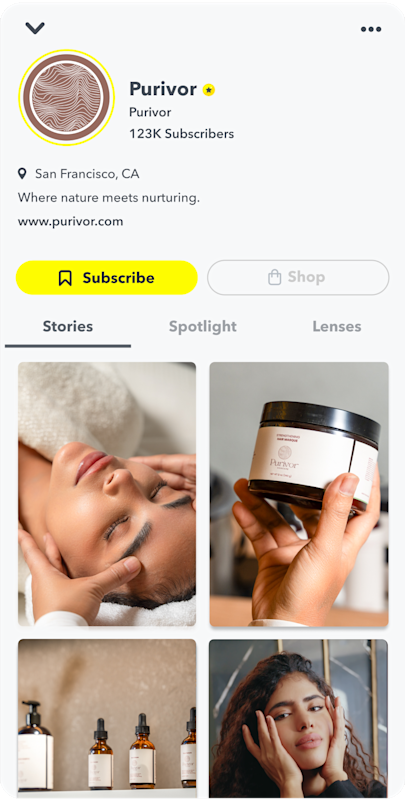
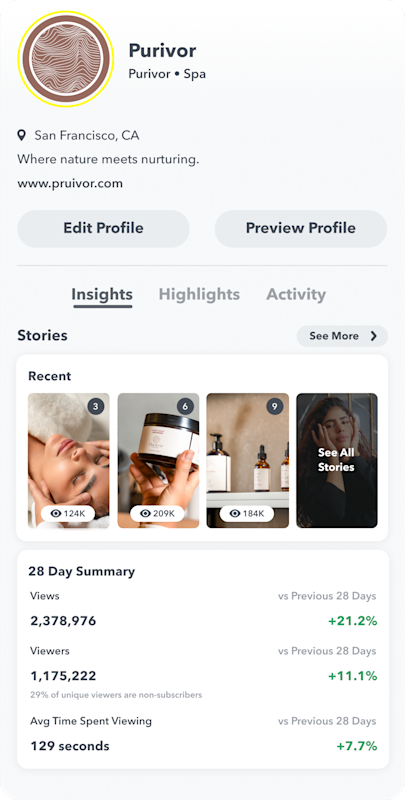
Success Stories
Get inspired by other businesses who found success with Public Profiles on Snapchat.
Dr. Squatch's organic Public Profile strategy generated 3.1 million views, 7,200 new subscribers, and an 11.9% increase in purchases from Snapchat ads in just 28 days.
“Combining the power of Snapchat's paid ads and organic content has not only amplified our brand reach, but also nurtured meaningful customer engagement that has ultimately led to conversions, which has been great to see!”
— Alexandra Mercurio, Paid Media Specialist —
3.1M
Organic Spotlight views in 28 days
7.2K+
increase in Public Profile subscribers in 28 days
+11.9%
increase in purchases from Snapchat Ads
Create a Public Profile
If you followed the initial steps to create your Snapchat and Business accounts, your Public Profile was set up as part of that process.
However, if you haven’t set up your Public Profile yet, you can do so directly in Ads Manager by following the below steps.
Log in to Ads Manager
Navigate to Public Profiles within the top-left drop-down menu.
Click Create Profile within the Profile Manager page
Note: You can have only one Public Profile per email and username. You’ll have to create an additional Snapchat account for each additional Public Profile you’d like to manage. Think of a Public Profile as a distinct brand or person.
Enter your business name, username, email, and password
Note: Don’t worry if you can’t find a username you want or like now, you’ll be able to modify this later.
Optional: After you create your account, you can add a Public Profile photo. Once done, click Create Public Profile.
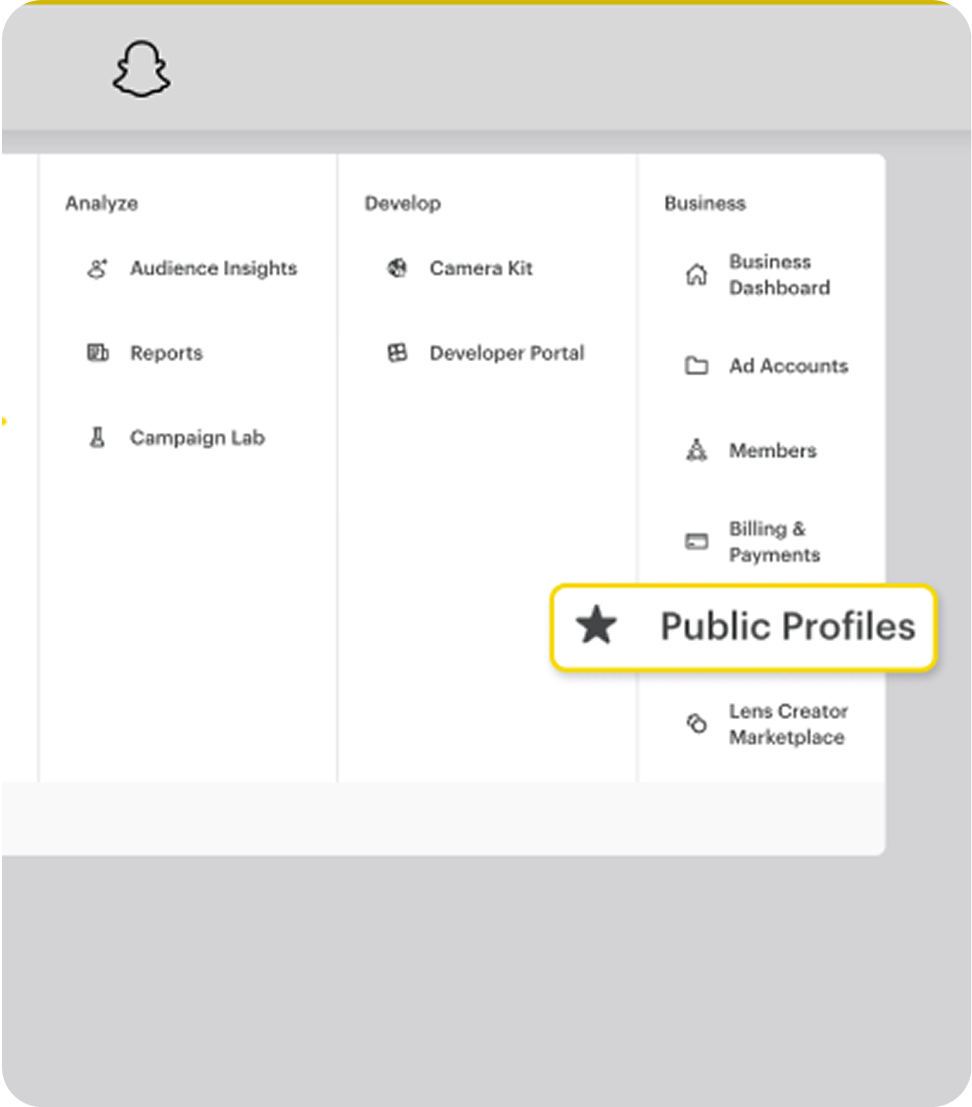
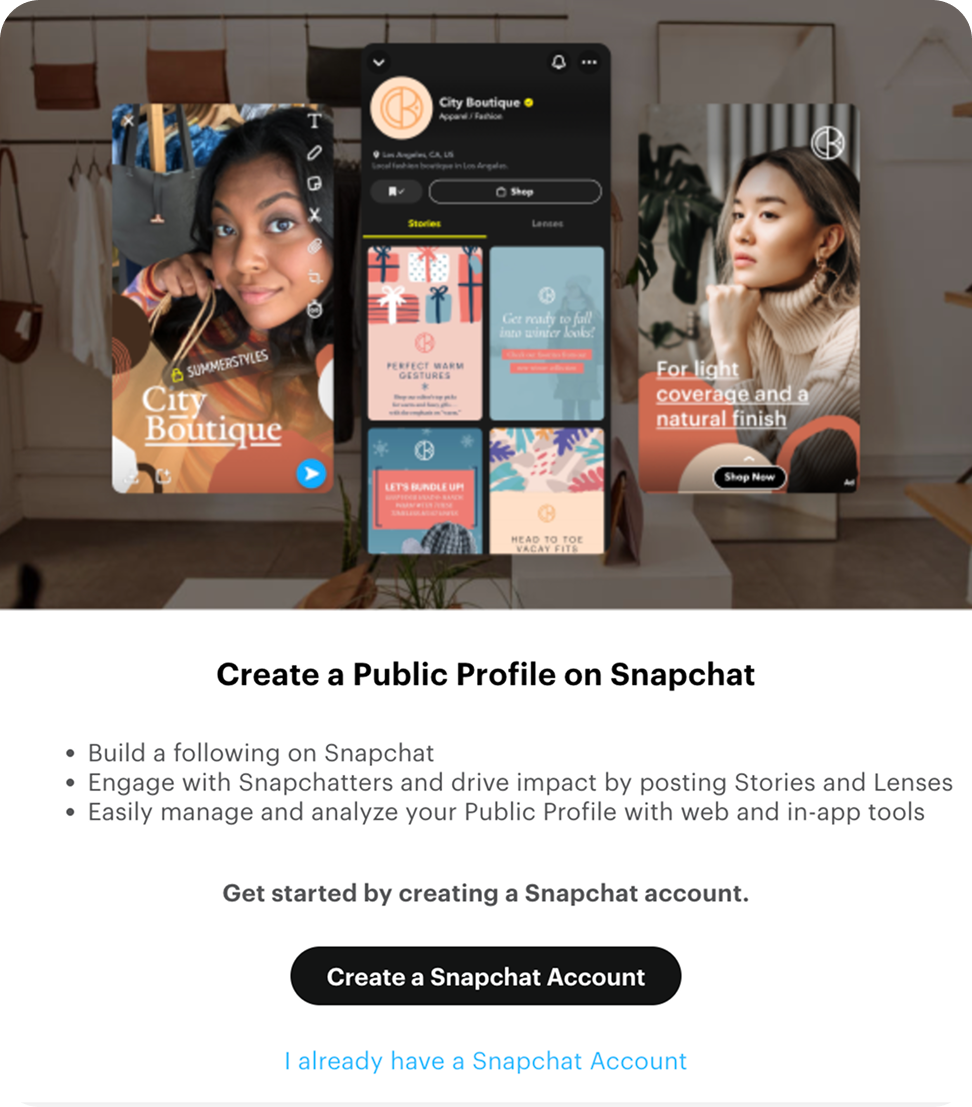
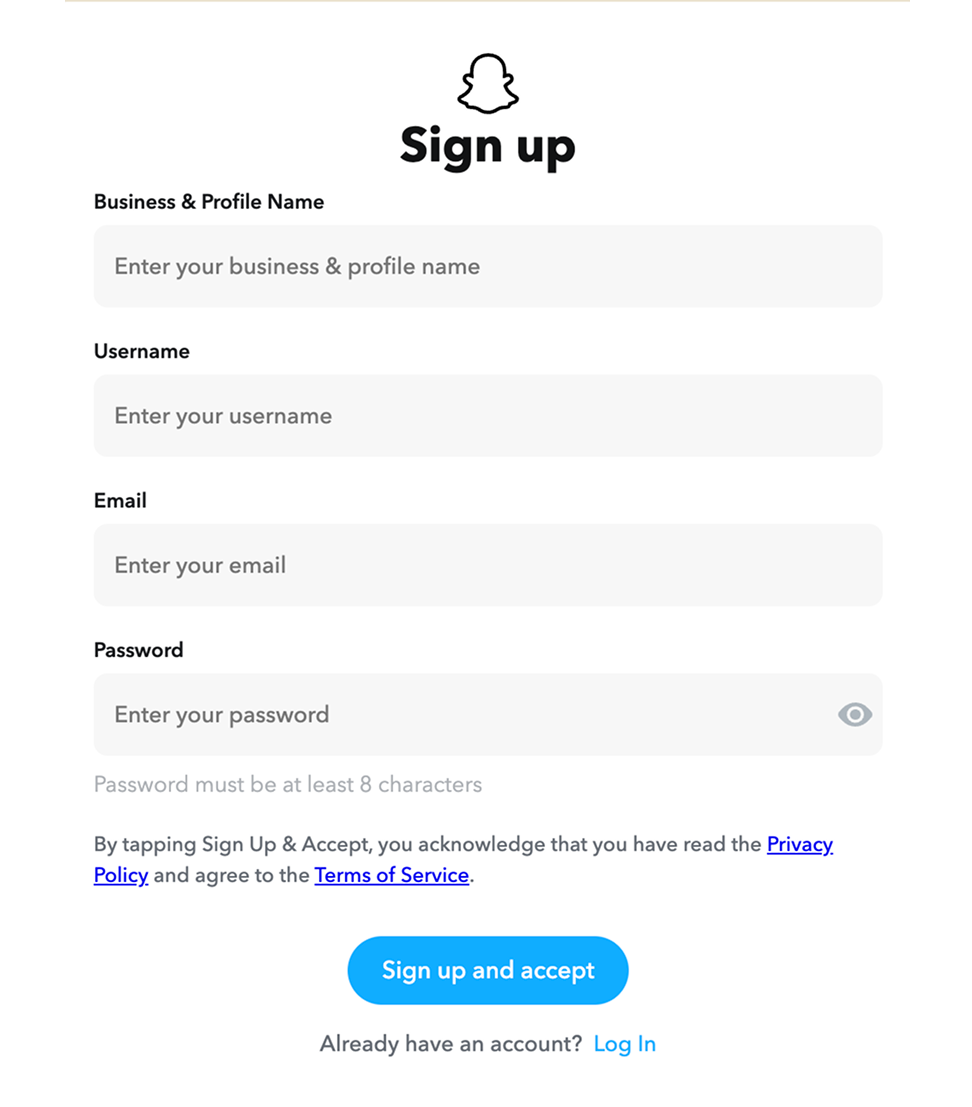
FAQ
What Does a Complete Public Profile Look Like?
A complete and optimized Public Profile includes a profile photo, bio, and cover photo. You'll also want to add your Public Display Name, business category, and relevant links like your website or product catalog, plus your business location if applicable. Regularly posting engaging content through Snap Stories, Spotlights, and Highlights truly brings your profile to life, and users can subscribe to your Public Profile to stay connected.
To get the most out of your Public Profile, focus on creating authentic and intentional content. Remember, Snapchat is all about being approachable and creative, so your content doesn't need to be highly polished! Use your profile as a space to experiment and discover what works best for your brand. To learn more, check out our Public Profile Creative Recommendations.
How do I get my Public Profile verified?
For businesses, acquiring a verified badge is highly recommended. Verified Public Profiles for Businesses are marked by a yellow star next to their Display Name and are granted upon meeting two key criteria:
Authentic: Your profile must represent a real, registered business or entity. (False or misleading information may lead to removal of verification or account disablement.)
Notable: Your business or entity must be broadly known by the public.
Please Note: This applies only to Public Profiles for Businesses, not those seeking to become verified “Snap Stars” (Public figures, influencers, celebrities etc.).
To request verification, connect with your assigned Snapchat account team or Snapchat Support. Before requesting, ensure your profile is complete, active, and accurately represents your business.
Can I create more than one public profile?
Yes, a business organization can create more than one profile that can be managed from the same Ads Manager account. Each profile can have a unique set of contributors, managers, and admins to collaborate on that profile. This may be helpful for larger organizations that have several sub-brands.
To set up a new Profile, click the menu in the top corner of Ads Manager, select ‘Public Profiles,’ and then ‘Create Profile’ to begin the set up process.
If I am part of an agency, does my agency need to have a public profile?
It depends on your agency's goals and how you plan to engage on Snapchat. If your agency has its own business account and intends to run ads, you'll need at least one Public Profile linked to that ad account. Agencies running ads for clients should recommend that clients create a Public Profile for their brand and share access with the agency.
A Public Profile offers your agency a dedicated space to showcase your Snapchat creative, connect with a community of superfans, and build your own brand presence on the platform. It can be a valuable tool for showcasing your agency's authenticity, building trust with clients, and attracting new business.
What is the difference between a username and display name?
Snapchatters on the app have both a Username and a Display Name. While Display Names can be the same across users, the Username is unique for each account and primarily used for: A) Account login, and B) Directly adding friends (which we don’t recommend brands do).
For verified Public Profiles, usernames are hidden within search results; only the Display Name appears. Usernames can be different from Display Names, or they can also be the same. Learn more about how to change your Display Name.
What if I have a Public Profile but no longer have access/lost access to it?
If you've lost access to your Public Profile on Snapchat, the first step is to regain access to the Snapchat account that your Public Profile is associated with.
First try logging into your Snapchat account. If you forgot your password, use the "Forgot your password?" option to reset it via your linked email or phone. If you still can’t access your account, review our troubleshooting guide or contact Snapchat Support directly.
Build Your Brand with Public Profiles
