Drive More App-Related Conversions on Snapchat
Snapchatters are app-hungry. 63% of them last downloaded a new app on their phone within the past two weeks.¹ 41% of them make a purchase using an app at least once a month.² Not only is this global audience highly engaged, it is also four times more influential than celebrities or influencers on their friends’ purchasing decisions.³ Scroll for tips on how to convert Snapchatters to app customers, or book a call with a Snapchat Ads Specialist to talk about your unique advertising needs.


Expand Your Reach with Lookalike Audiences
In Ads Manager, once you’ve made a Custom Audience from your customer lists, it’s time to create a Lookalike Audience. The Lookalike Audience feature enables you to make a new list of potential customers using data from your customer list. This means you can showcase your business app to a targeted group of ideal customers using data you already have.
Pro Tip: To ensure the right mix of performance and reach, start by creating a Balanced Lookalike Audience.

Use Story Ads to Meet Your Conversion Goals
At this point, you should be ready to fold Story Ads into your Snapchat ad mix. These are among the top performing Snapchat ad formats. You can use them to promote your brand with new Snapchatters across the app and access different ad types and placements. To get started, follow our best practices below to create an impactful branded tile asset.
For exact formatting requirements and step-by-step guidance on creating your own Story Ad, visit the Snapchat Business Help Center.
Take Full Control Over Your Ads
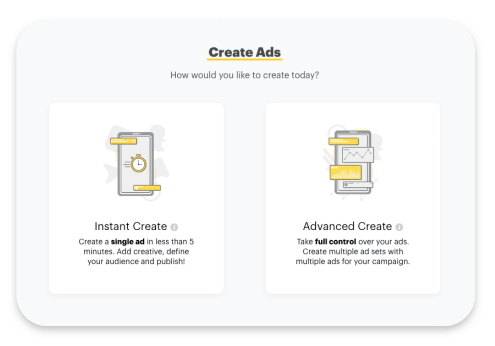
Build Your Conversion Campaign
Now, you’re ready to drive action for your app with a conversion campaign. To get started, click on the Advanced Create option on the right side of the Create Ads page.

Target Your Ideal Customer
Next, select App Installs as your campaign objective. Set your campaign launch date and the amount you’d like to spend. We recommend starting with at least $30, but increasing your budget can improve your results.
Design Impactful Ad Sets
Under Demographics, make your selections for Age and Gender.
Navigate to Delivery, set your ad Goal to any of the app-related options, and select Auto-Bid.
To build a second Ad Set, use the Custom Audience list referenced in the Lookalike Audience section earlier on this page.
When choosing creative, we recommend video ads that are 5-10 seconds in length and 2-3 video ads per ad set.
After you publish your ad, you can find your approval details on the Manage Ads page within 24 to 48 hours.
Need help getting started? Book a call with a Snapchat Ads Specialist today.
