How to Integrate Multi-Format Delivery Ads
Multi-Format Delivery (MFD) allows multiple ad formats to be delivered toward one budget and one objective within a single ad set.
Create Multi-Format Delivery Ads by following the steps below.
Use the global navigation in the top left corner of Ads Manager to click “Create Ads” and then select the "Advanced Create" option.
Choose an objective. Awareness or impression-driven initiatives are ideal, though all objectives will be available to select.
To add multiple ad sets, use the “+ New Ad Set” button in the side navigation. Choose the ad set name and switch on Snap Pixel or Snap App ID.
Set one budget across all ad formats, choose specific flight dates, and select your placement options.
Select from the bid options available, which will be applied across all formats. You can also select campaign goals.
Select from a variety of available ad formats and then set up creative for each format or upload existing assets from the creative library.
Benefits of Multi-Format Delivery Ads

Why should you use Multi-Format Delivery Ads?
Select and leverage multiple formats: MFD Ads allow multiple formats to be selected in one ad set.
Optimize toward one central goal or objective from the same budget: Shifting toward a holistic approach gives our auction dynamics the latitude to deliver into the best-suited inventory for the price and the objective.
Less friction and manual work once the campaign is live: This means less friction when it comes to spend and an easier path to upselling when ads are performing well. There’s also less manual work once the campaign is live and less time spent checking your format performance.
Supported Ad Formats for Multi-Format Delivery Ads
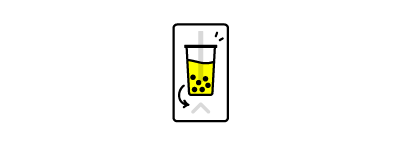
Single Image or Video Ad
A full-screen Single Image or Video Ad that appears in between or after content.

Story Ad
A series of 3-20 Single Image or Video Ads that appear in between content or accessible through a tile in the Discover feed.
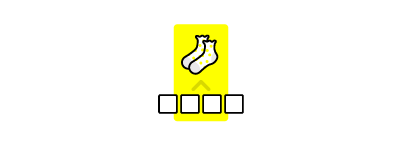
Collection Ad
A shoppable ad format that showcases multiple products or services.
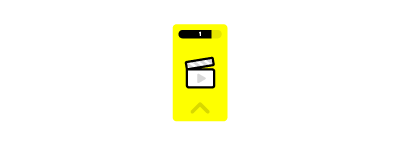
Commercials
:06 non-skippable video ads that appear between content or within Snapchat’s curated content.
Supported Objectives for Multi-Format Delivery Ads
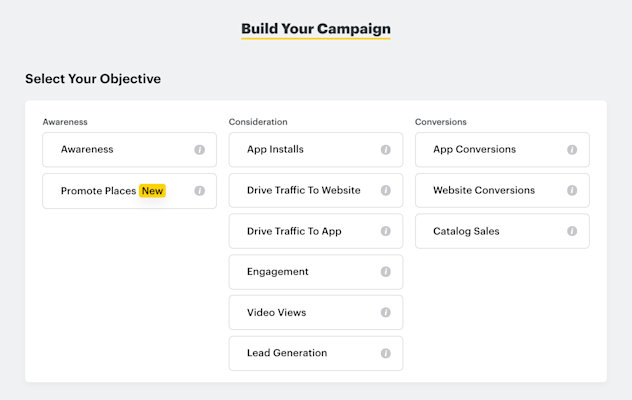
Impressions: Ensures efficient delivery with the broadest reach possible.
Swipe ups: Optimizes toward the most efficient cost per swipe up on all supported formats.
App install: Optimizes delivery toward Snapchatters who are most likely to install your app.
App purchase: Reaches high-intent Snapchatters who are most likely to make a purchase.
Pixel sign ups: Reaches Snapchatters who are likely to register or sign up for your web-based business.
Pixel purchases: Optimizes for the most effective cost per purchase on the web.
