Snapchat’s 2022 Guide to Holiday Advertising
During the festive season, many BigCommerce Merchants, just like yourself, are focused on increasing sales run ads on Snapchat. Snapchatters are a highly engaged audience with $4.4 trillion in global purchasing power. Additionally, Snapchatters’ friends are four times more influential than celebrities or influencers on their purchasing decisions.Now is the ideal time to promote your store, and by following our proven best practices, Snapchat can help you achieve your goals for the festive season. Find our full guide below or book a call with a Snapchat Ads Specialist. We’re here to help every step of the way.


Create a Lookalike Audience focused on Pixel Page View or Customer List
A Lookalike Audience is exactly what it sounds like: an audience that is similar to the one who has already visited your website, or one for which you have collected data in the past. Consider creating a Lookalike Audience based on our Pixel Page View or Customer List to attract even more of the customers you want.
Pro tip: To ensure the right mix of performance and reach, start off with a Balanced Lookalike Audience.

How to Build Your Lookalikes
Step 1
Click the Audiences tab in the top right drop down menu.
Step 2
Click “Get Started” or “New Audience” in the top right of the screen. Then click “Lookalike Audience” to see the options for lookalike creation.
Step 3
Select the seed audience you want to use. Then select what type of lookalike you want to create from the three options (Similarity, Balanced and Reach).
Pro Tip:
Start off with a balanced audience as a test to ensure a mixture of performance and reach.
Interested in One-on-One Guidance?
Create a Story Ad
Story Ads are one of our top performing ad formats on Snapchat. With a Story Ad, you can engage with new Snapchatters across the app, as well as access different inventory and ad placements. In order to create a Story Ad, you’ll need a tile image asset. Take a look below at our tips to create the best possible tile:

For exact formatting requirements and step-by-step guidance on how to make your own Story Ad on Snapchat, please check out our dedicated Business Help Center page.
Consider a Consideration/Conversion Campaign

To drive as many sales as possible for your BigCommerce store, the next campaign you should activate is a Conversion Campaign. To start, on the “Create Ads” page, simply click “Advanced Create”
For quick reference, check out our festive Consideration/Conversion Campaign setup below:
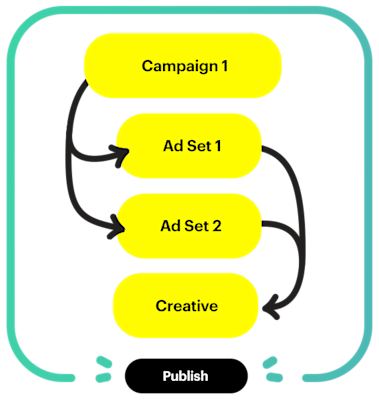
Campaign 1
Select Website Conversion Objective. We recommend a $30 per day minimum budget. (or equivalent in value)
Ad Set 1
Use Age & Gender Targeting. Set your bid goal as your Key Pixel Event with Autobid.
Ad Set 2
Target your Custom Audience(Customer List). Set your bid goal as your Purchases with Autobid.
Creative
We recommend 5-10 second-long Video Ads. Additionally, we recommend 2-3 Video Ads per Ad Set.
Publish
You did it! Check back on your account to see that your campaign has been approved. The process can take 24 to 48 business hours.
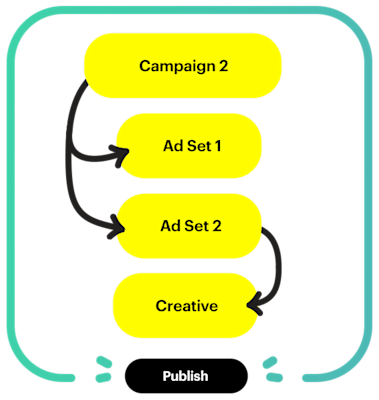
Campaign 2
Select Catalog Sales Objective. We recommend a $30 per day minimum budget. (or equivalent in value)
Ad Set 1
Use Age & Gender Targeting and select Prospecting. Use the goal Purchases with Autobid.
Ad Set 2
Create a second Ad Set of Age & Gender Targeting and select Retargeting. Use the goal Purchases with Autobid.
Creative
We recommend 5-10 second-long Video Ads. Additionally, we recommend 2-3 Video Ads per Ad Set.
Publish
You did it! Check back on your account to see that your campaign has been approved. The process can take 24 to 48 business hours.
Vous souhaitez être guidé(e) pas à pas gratuitement par un spécialiste des publicités sur Snapchat ?
Cliquez ici pour prendre rendez-vous.
