How to Set Up a Campaign With Native Lead Forms
Capture the information you need to drive leads for your business.
Follow these five steps to set up a campaign using native lead forms.
Use the global navigation in the top left corner of Ads Manager to click “Create Ads” and then select the "Advanced Create" option.
Choose "Lead Generation" as your objective and fill out your campaign setup details.
Make all of your ad set detail selections here. Be sure to choose "Single Image and Video" as your ad format and set "Lead Form" as your attachment.
Design your lead form ad, select your form settings, and provide your form description and disclosures, including your privacy policy.
Review your selections and ensure everything is correct before publishing your campaign.
Learn the Benefits of Native Lead Forms
Designed to make the lead-capture process easier.
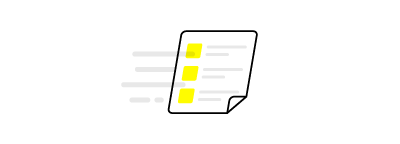
Reduce friction
Forms load quickly, reducing drop off due to a longer click-through path.
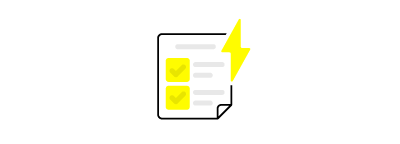
Native auto-fill
Pre-populated fields from profile information make forms easier to complete.
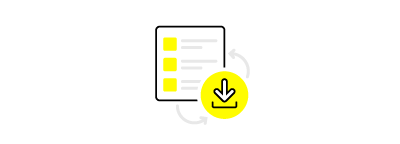
Comprehensive tools
Create your form and download your leads directly within Ads Manager.
Lead Generation Use Cases
Effective strategies for generating leads in any industry.

Web
Beauty/CPG: Request a product trial
Politics: Donate to a campaign
Auto: Book a test drive
Hybrid
Education: Begin application
Financial Services/Tech: Request a quote
All: Newsletter sign up
Apps
Streaming: Sign up for a free trial
On-Demand: Complete app sign up
Accessing Your Leads in Ads Manager
Follow these three simple steps to access your leads.
Download: When leads have been captured, select “Download Leads” from any native lead form campaign in the “Manage Ads” tab.
Export: On the export configuration pop-up window, select “Account Leads” and click the “Export” button.
Complete: You’ll receive a notification when your lead export is complete. Click on the notification to download your CSV file.
