How to Create Lookalike Audiences
Lookalike Audiences allow you to reach Snapchatters with similar characteristics to your existing customer base.
Follow the steps below to build your Lookalike Audience:
Use the global navigation in the top left corner of Ads Manager to click the “Audiences” option.
Select “Get Started” in the middle of the screen and choose “Lookalike Audience” from the dropdown list.
Select the Seed Audience you want to use. Then, select what Lookalike type you want to create from the three options (Similarity, Balanced, and Reach).
Choose an Audience Name and hit the “Create” button.
Pro Tip: You need a SAM, Pixel, Third Party, or Ad Engagement Audience in order to create a Lookalike Audience.
Expanding Your Reach With Lookalike Audiences
Once you’ve created your Custom Audiences using SAM Audiences or an Engagement Audience, we can use that data to find more customers with a similar data profile within Snapchat through Lookalike Audiences.

Lookalike Audiences help you connect with Snapchatters who are similar to the people already interacting with your business.
Use Snapchatter signals like content engagement scores, demographic data, and more.
Build on previous successes and engage with Snapchatters most likely to convert.
Identify easily-attainable audiences for your business.
Types of Lookalike Audiences
There are three types of Lookalike Audiences to build from your seed audience.

Similarity
The closest profile match to your users with less scale.

Balanced
A balance of profile match and scale for your audiences.
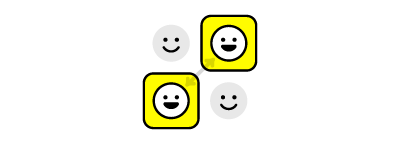
Reach
Large audiences with strong reach using data points to increase relevance.
FAQs for Creating Lookalike Audiences
How often do Lookalike Audiences update?
Lookalike Audiences will update as the seed audience updates. If there are no changes to the seed audience or the seed audience is deleted, we will not update the Lookalike Audience. Updates will process within 24-48 hours.
Can I create Lookalike Audiences for more than one unique country?
Yes, previously Lookalike Audiences had to be created unique to an individual country. We now offer the ability to create global or multi-country Lookalike Audiences. Just select or upload the countries in which you want to use for the Lookalike Audience.
Do we suppress original audience match lists automatically when creating a Lookalike pool?
No. Businesses should negatively target the original list in order to suppress the original audience if they are interested in prospecting. This way, we will not include anyone from the seed audience in the Lookalike pool.
